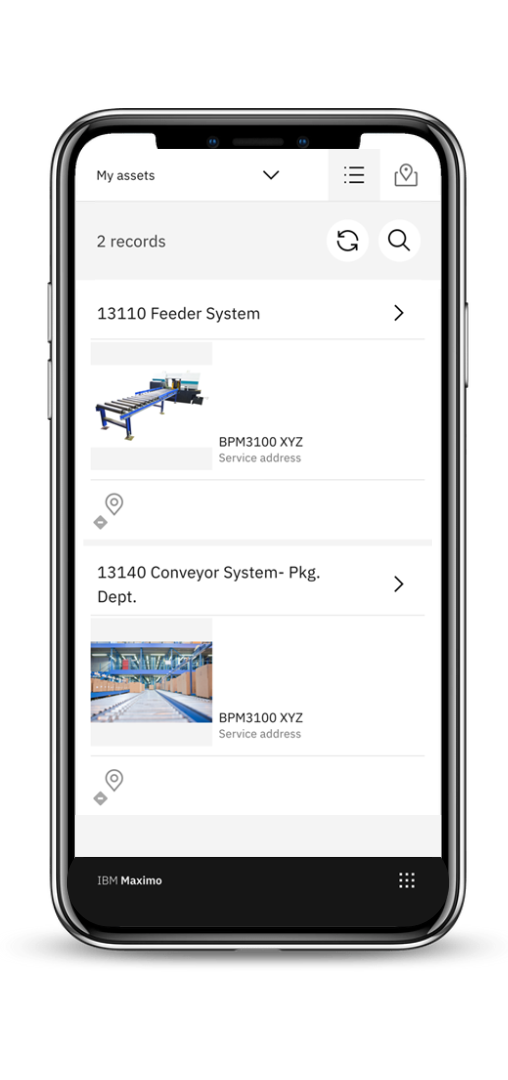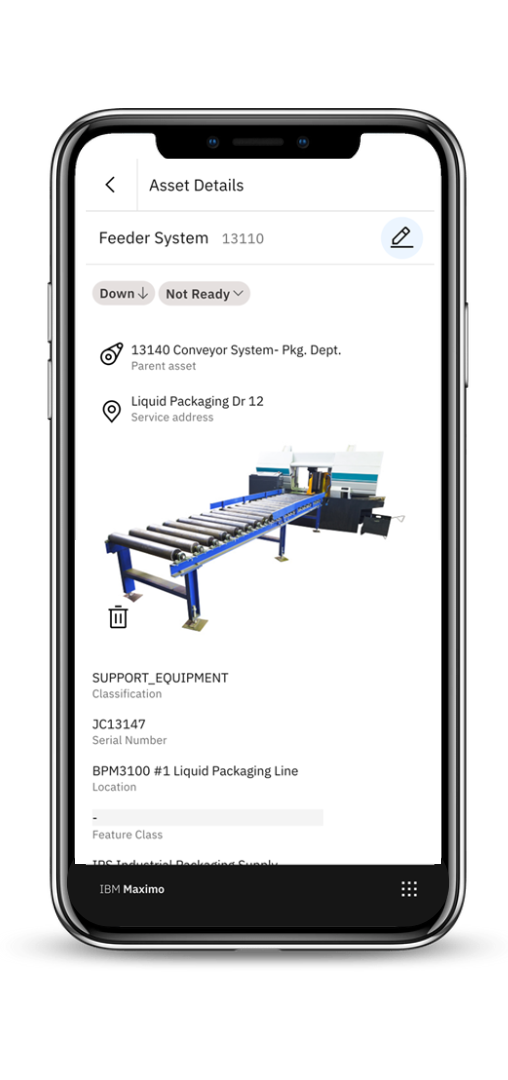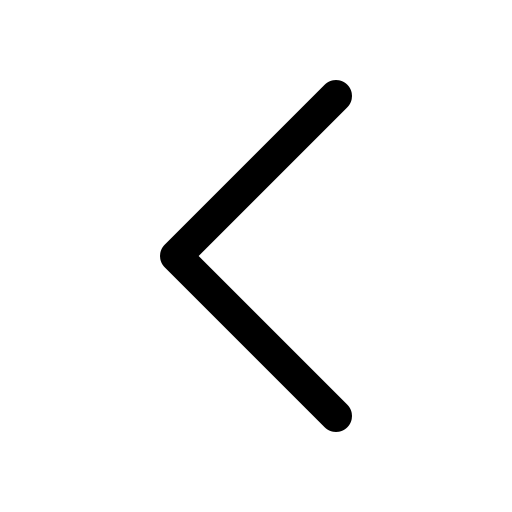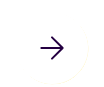APPLICATION IN MAXIMO APPLICATION SUITE
Mobile
Home > Maximo Application Suite > Mobile
Maximo Application Suite - Mobile
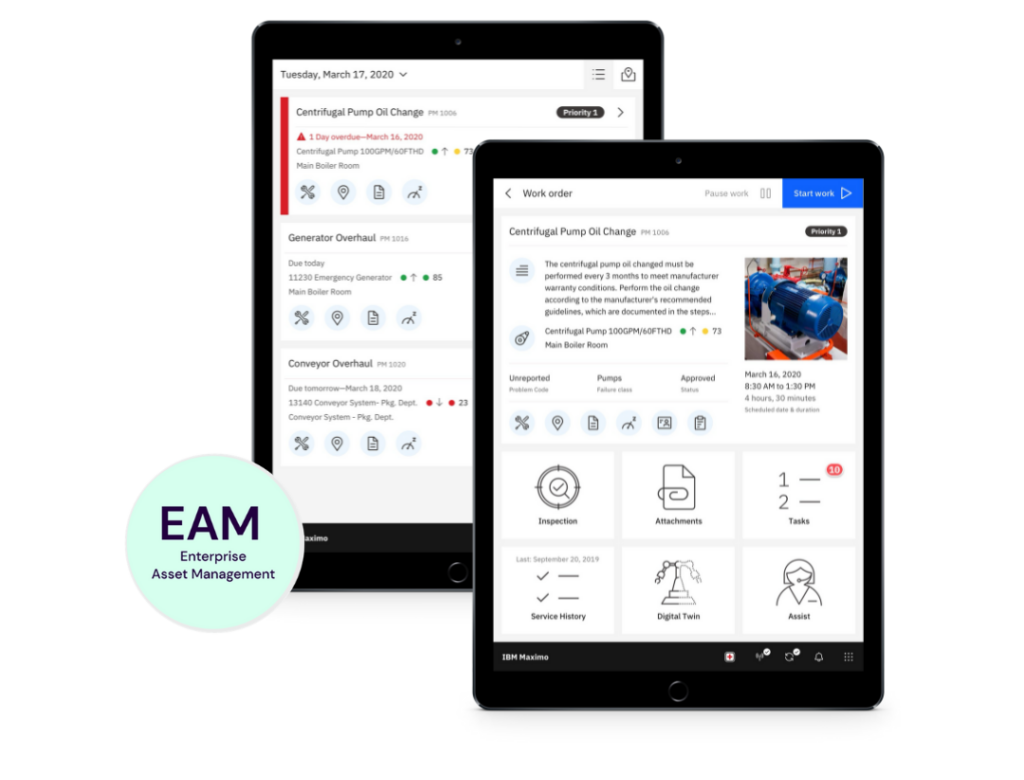
Helt ny mobilitetslösning som ger dig tillgång till EAM systemet när du är ute på fältet both online and offline, while you're in the field. Mobile is also designed to give you, as a user, access to data from other applications in the "Suite."
Features
- Modern mobility with access to necessary information
- AI and remote assistance for field employees
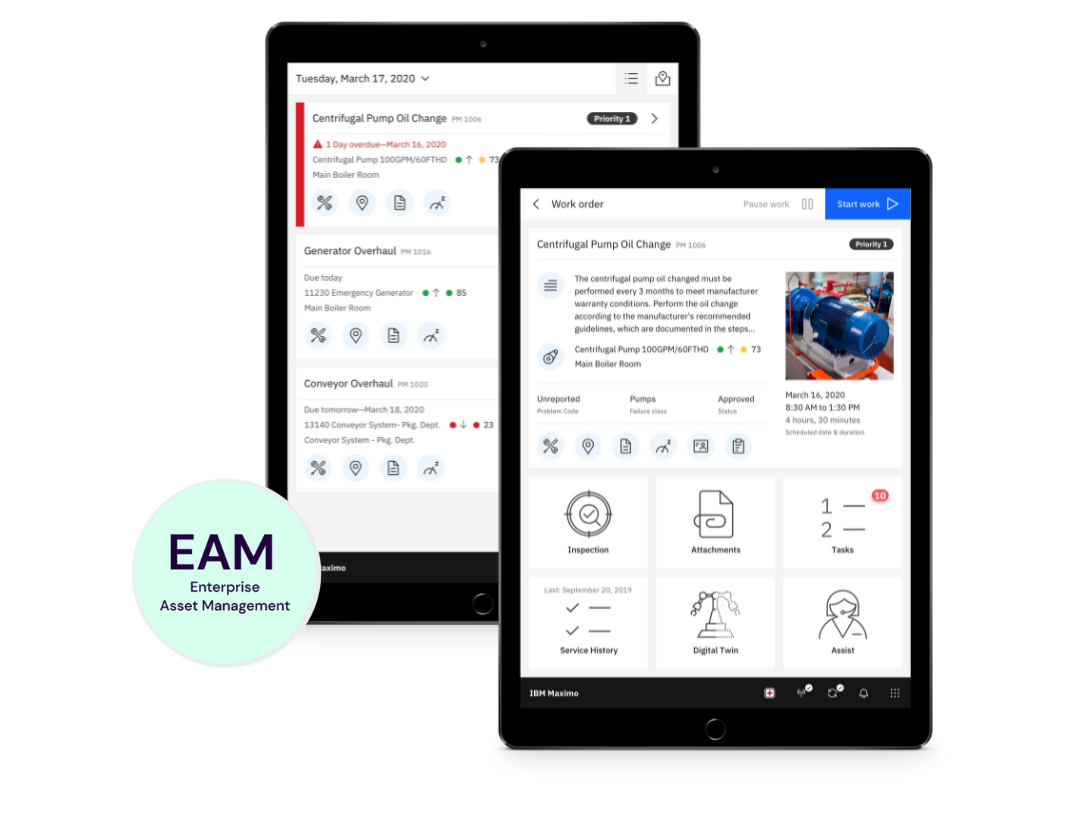
Next-Generation Mobile Solution with Maximo Mobile
With Maximo Mobile, you have access to many of the functions in MAS in a mobile-friendly format, always in your pocket. The ability to interact with MAS anywhere and anytime opens the doors to new ways of working suitable for the maintenance organization of the future. Service requests, work orders, inspections, inventory, and assets all live in Maximo Mobile, both online and offline, and there are no longer any excuses for neglecting reporting in the system – a prerequisite for successful maintenance. In Maximo Mobile, you only see what you need in a streamlined format, which lowers the threshold for actually following the process and creating, for example, a service request, instead of taking that counterproductive shortcut.
Effective Work Order Management with 'Technician'"
In the "Technician" application, you can see your assigned work orders, with all the information you might need to complete the job, such as descriptions, dates, tasks, planned materials, attachments, and inventory history. Just like in Manage , you can change the status of work orders, register working hours, register the withdrawal of materials and tools, classify errors, update meters, change inventory status, fill in work logs, upload attachments, and create follow-up work orders – always close at hand, online or offline. Avoid paper printouts and equip your workforce with the right digital tools to get the job done.
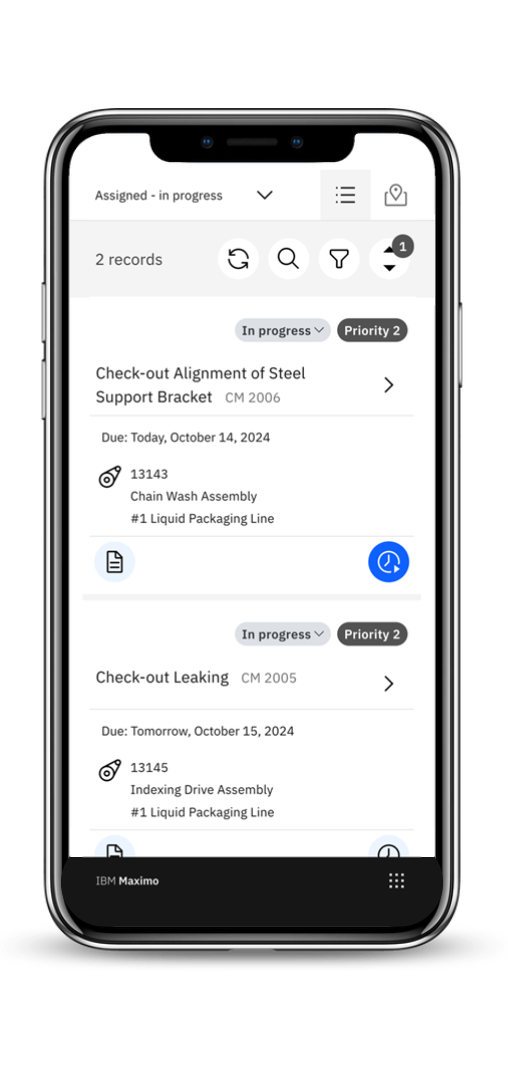
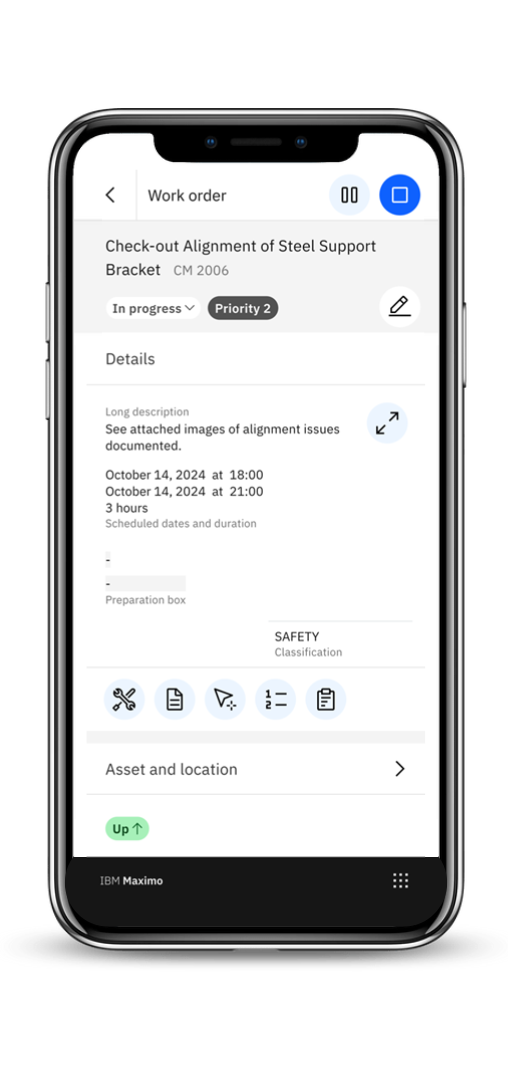
How 'Inspections' Can Simplify Your Inspection Process in Mobile
The "Inspections" application allows you to view your assigned inspections and fill in the associated inspection forms as you conduct the inspection. With interactive inspection forms, the inspection can be tailored to be highly situational based on the outcomes of previous questions. In addition to the typical fields in inspection forms such as multiple choice, free text, and date, Inspections also allows you to upload attachments, update meters on assets, and sign directly in the form. It should be easy to do the right thing.
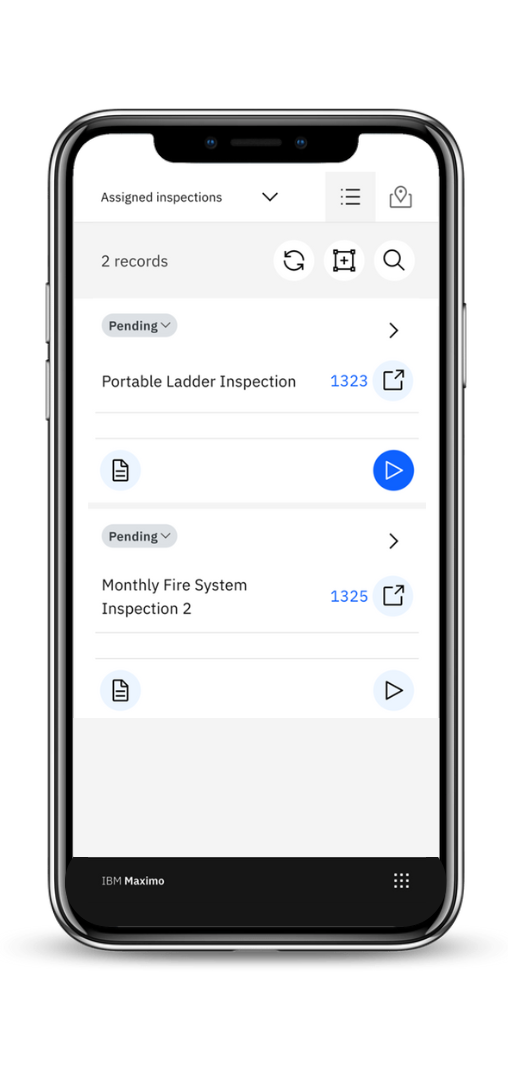
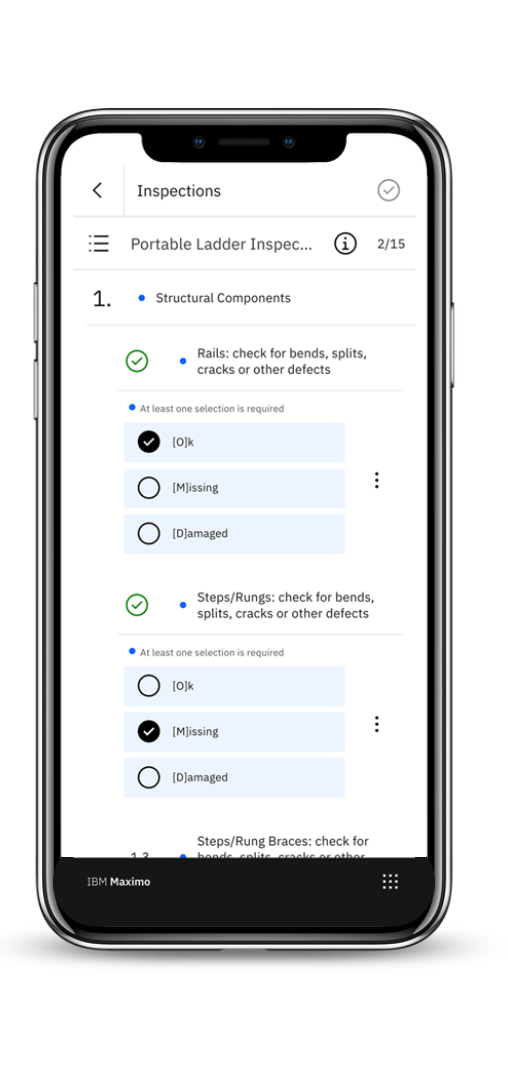
How to Easily Create a Service Request with Service Requests in the Mobile Application
Creating a service request has never been easier. In the "Service Requests" application, you can create a service request in no time, no matter where you are. The simple user interface only asks for what is needed to create a service request, nothing more. The application helps by automatically filling in details such as contact information, all to simplify this process and save time. It is also very easy to pinpoint the location and asset for the service request, and there is support for scanning a physical QR code on the asset, after which the location and asset are automatically populated in the service request – as a requester, you might not always know what asset you are looking at. The application also allows you to use audio and video to describe your problem; sometimes it is simply easiest to film the broken asset and explain in the video what you have noticed.
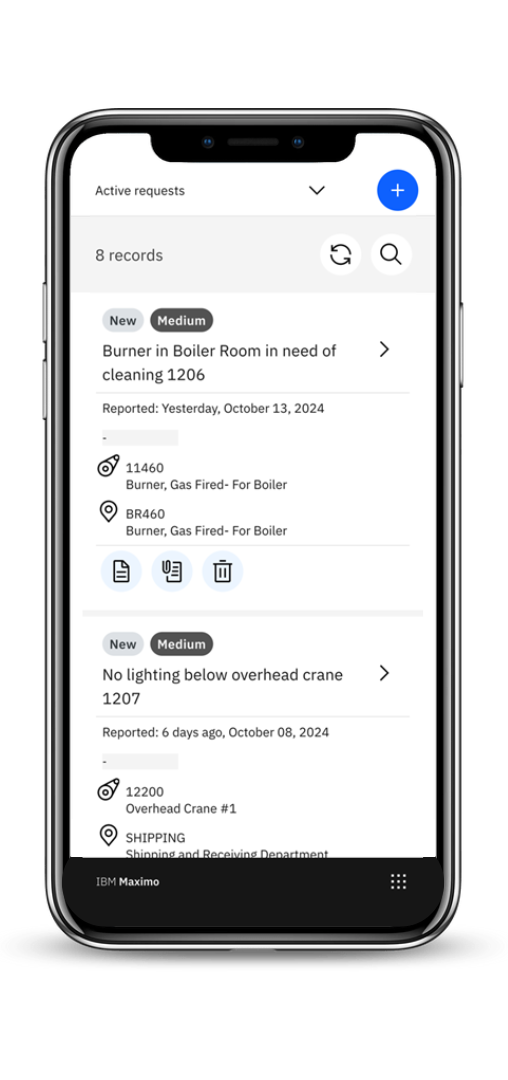
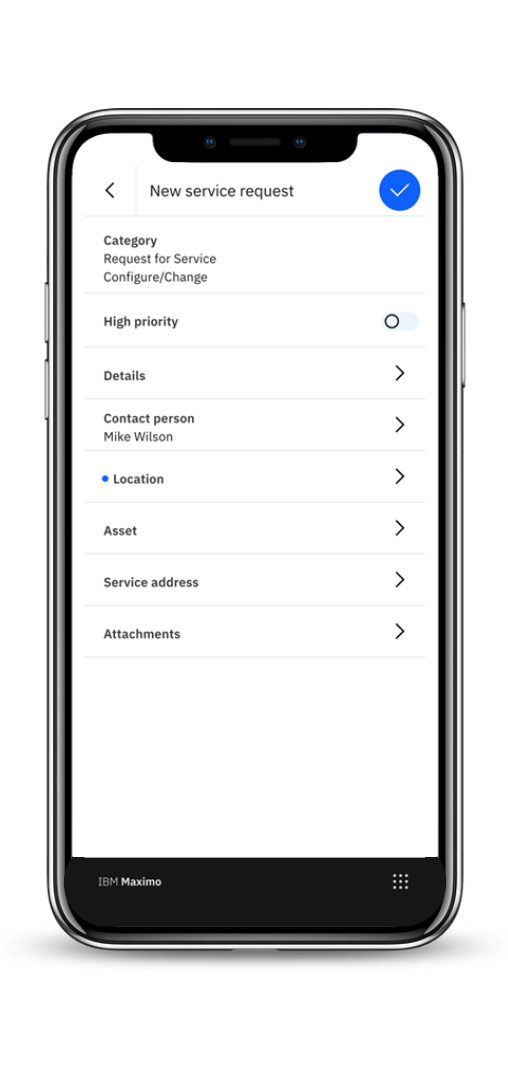
Effektivisera inventeringen med "Inventory Counting"
"Inventory Counting" is the application where you can perform inventory with just a few clicks. Predefined billing books help you keep track of what needs to be inventoried today and what needs to be inventoried next week. You also have the option to perform an "Ad hoc" inventory of items that you do not find in the billing books. You can advantageously scan QR codes in the storage to avoid wondering if it is the right box of items in front of you that you are inventorying. When you scan the QR code on the box, the application shows you which item it is, and you only need to enter the balance.
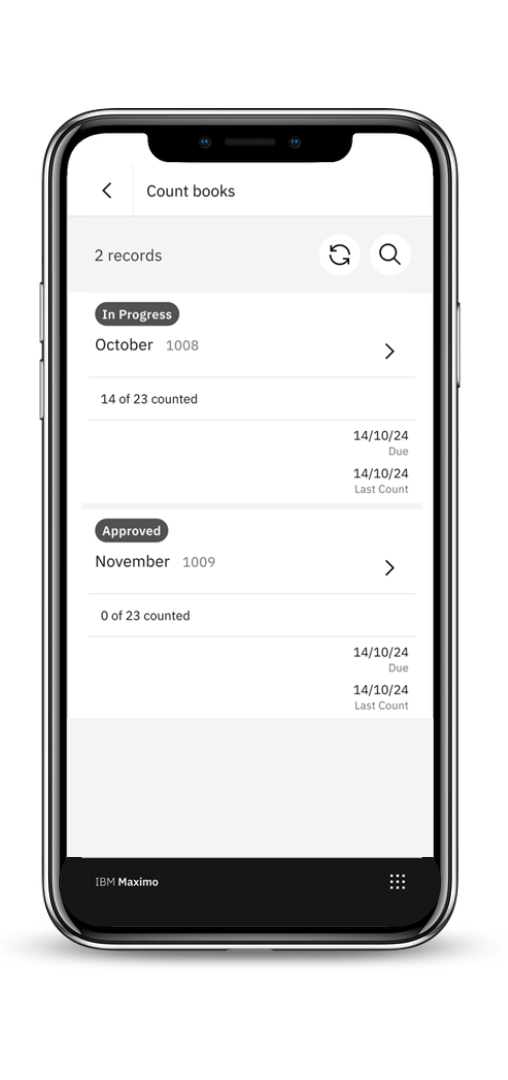
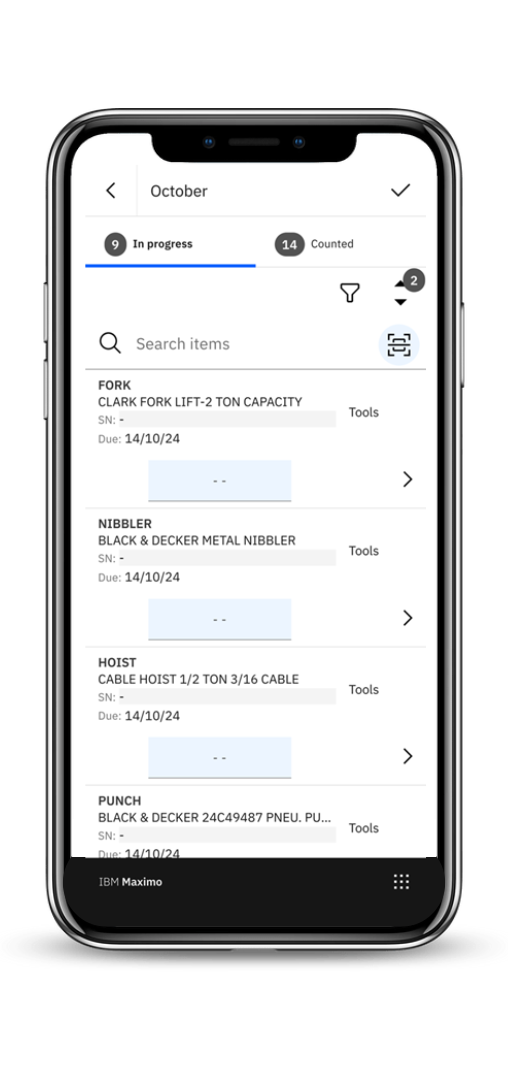
Optimize Your Delivery Receiving with Inventory Receiving
In "Inventory Receiving," you can manage delivery receiving to storage. Deliveries can either be associated with a purchase order or an internal transfer between storages. Using QR codes, you can easily identify what is being received, after which inspections are registered, and the products are recorded as received in the application. Returns and cancellations are also handled in the application with just a few clicks. If rotating assets are received, assets are created in the application in conjunction with the receipt.
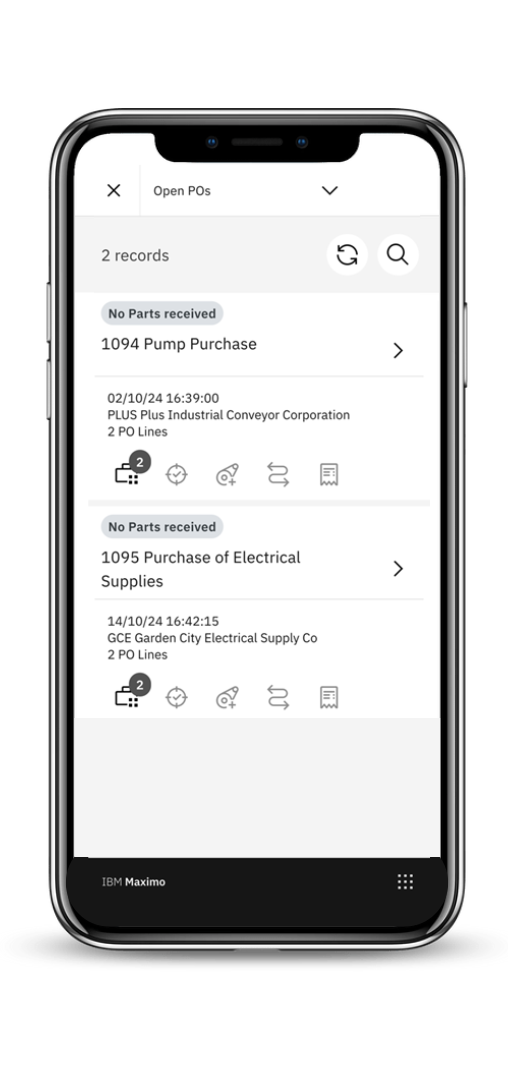
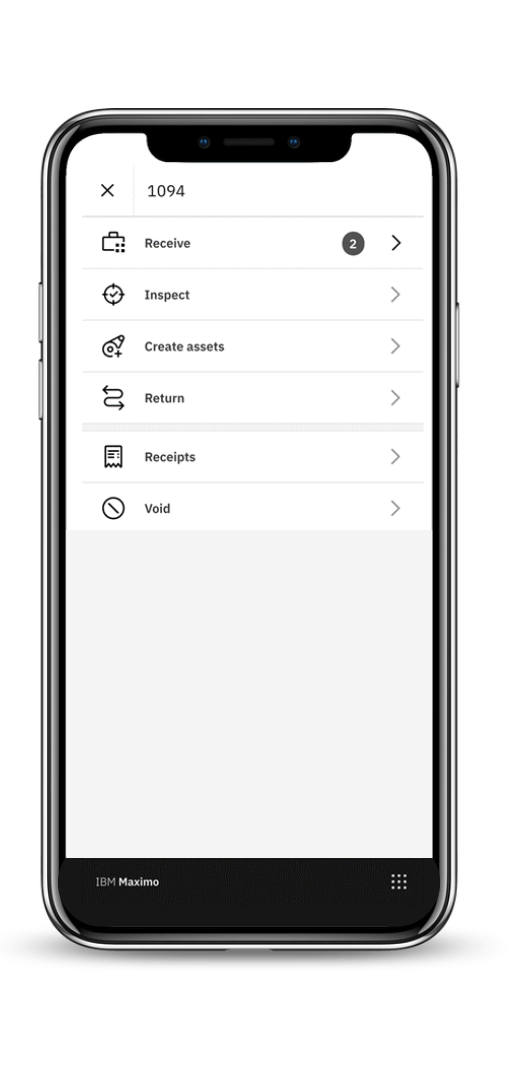
How to Easily Make Withdrawals and Transfers of Items Between Storages with Issues and Transfers
The "Issues and Transfers" application offers convenient withdrawal of items from storage and transfer of items between storages. To make a withdrawal, you simply specify the item you wish to withdraw, either via QR code or drop-down list, and then point to either a work order, asset, or location. In the case of a transfer, it is sufficient to specify which item you are moving and between which storages the transfer is taking place.
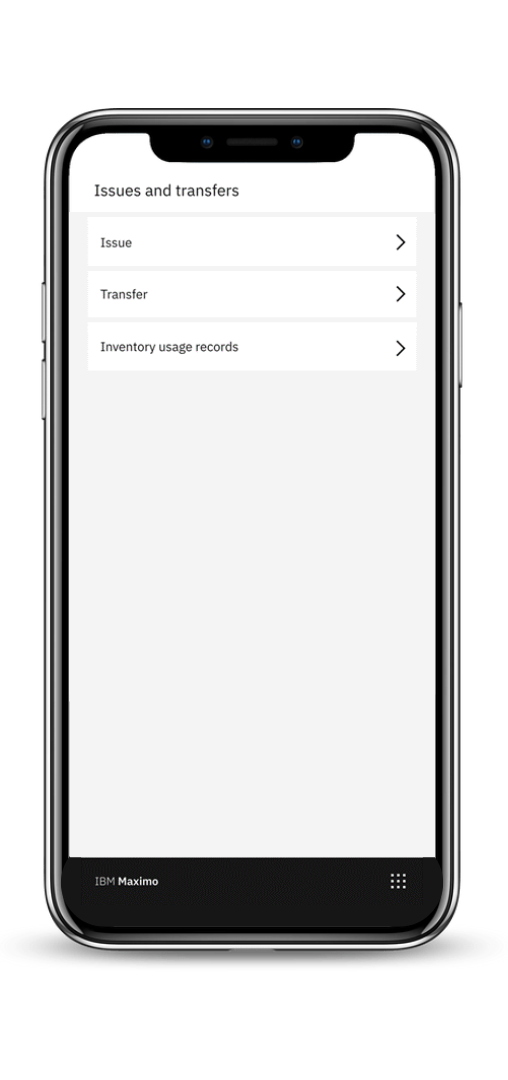
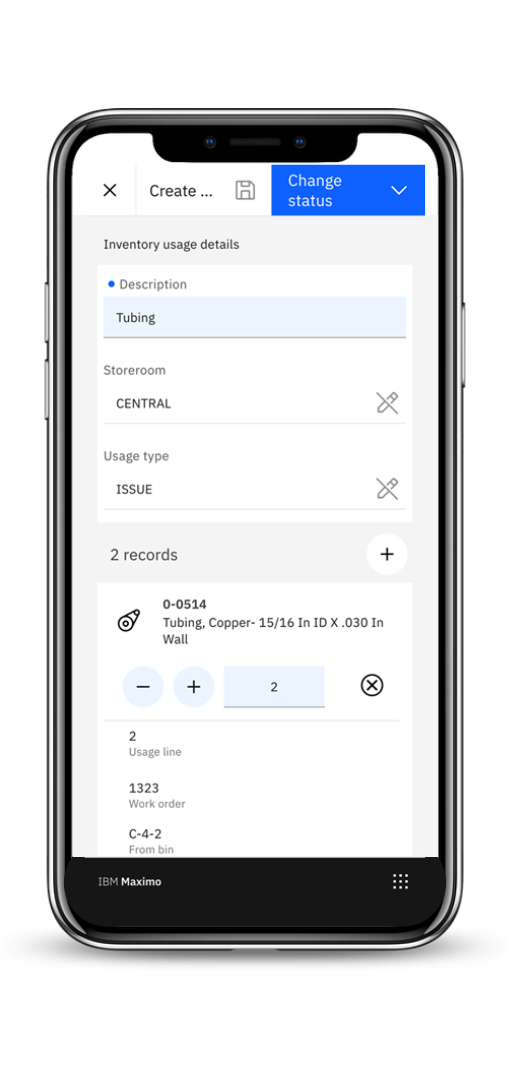
Approve Work Orders Quickly with a Single Click through Approvals
With the Approvals application, you get an overview of the work orders awaiting your approval. All the information you need to make an approval decision is available in the application, including costs, and you approve work orders with a single click. If you need to change something on the work order, you can of course do so in this application. If necessary, you can also create follow-up work orders on the go.

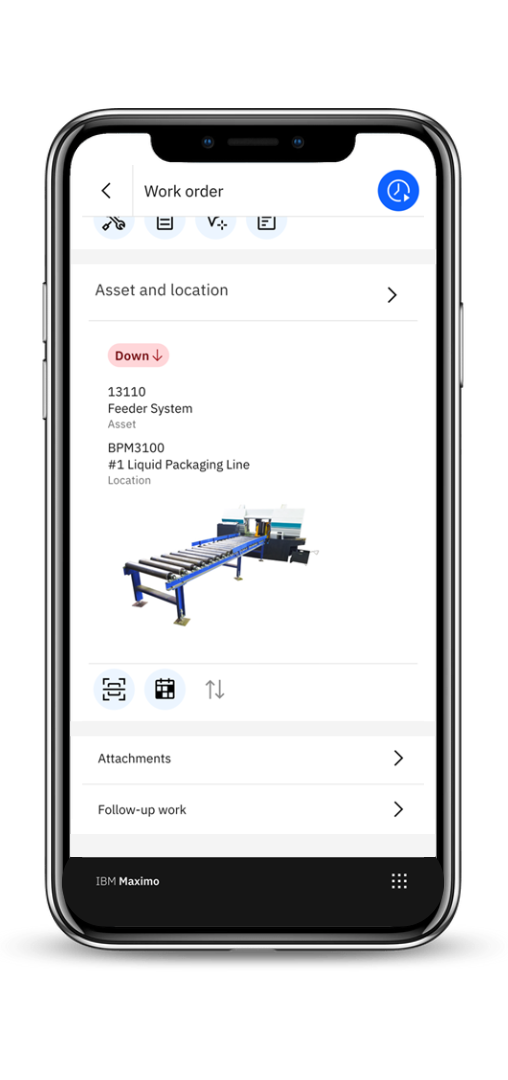
Efficient Asset Management with Assets – Update and Create Directly in the Mobile App
Gain full control over your assets with the "Assets" application wherever you are. Access information such as status, operational condition, and classifications, and make changes as needed. Why not take the opportunity to update your assets with new pictures directly in the application? "Assets" makes it easy to keep your assets updated in the system. You can also create entirely new assets on-site without returning to a computer.