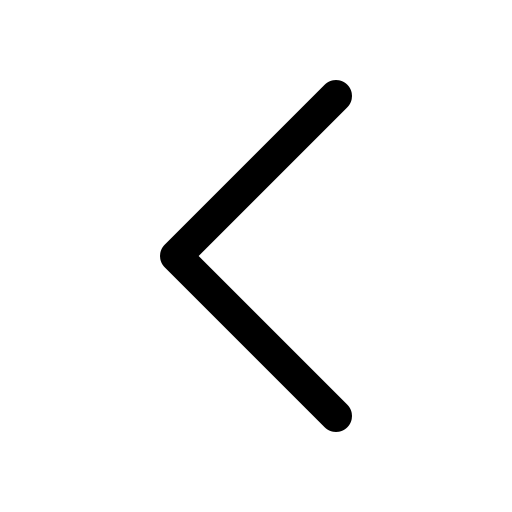IBM MAXIMO
Maximo Application Suite
Home > Maximo Application Suite
IBM Maximo's History
In IBM Maximo, you have long had access to one of the market's 'high-end' EAM systems (Enterprise Asset Management system), known for being the perfect match for the most common business systems on the market, regardless of whether the business system has or does not have system support for EAM in its system solution. In addition to all the functionalities in IBM Maximo, the reason for this is that Maximo supports the applicable standards on an international level and is known for being very integration-friendly.
IBM Maximo Meets the Future
As IBM Maximo evolves into the Maximo Application Suite (MAS) to become a suite of applications that are well-integrated from the start, you gain access to an IEAM system (Intelligent Enterprise Asset Management system). We believe this makes MAS your obvious choice when you want to take your organization to meet the vision of Industry 4.0 by conducting Asset Management in an increasingly data-driven manner.
Another strategically important advantage is that you get a suite of applications that continue to develop within the same ecosystem.
Maximo Application Suite (MAS)
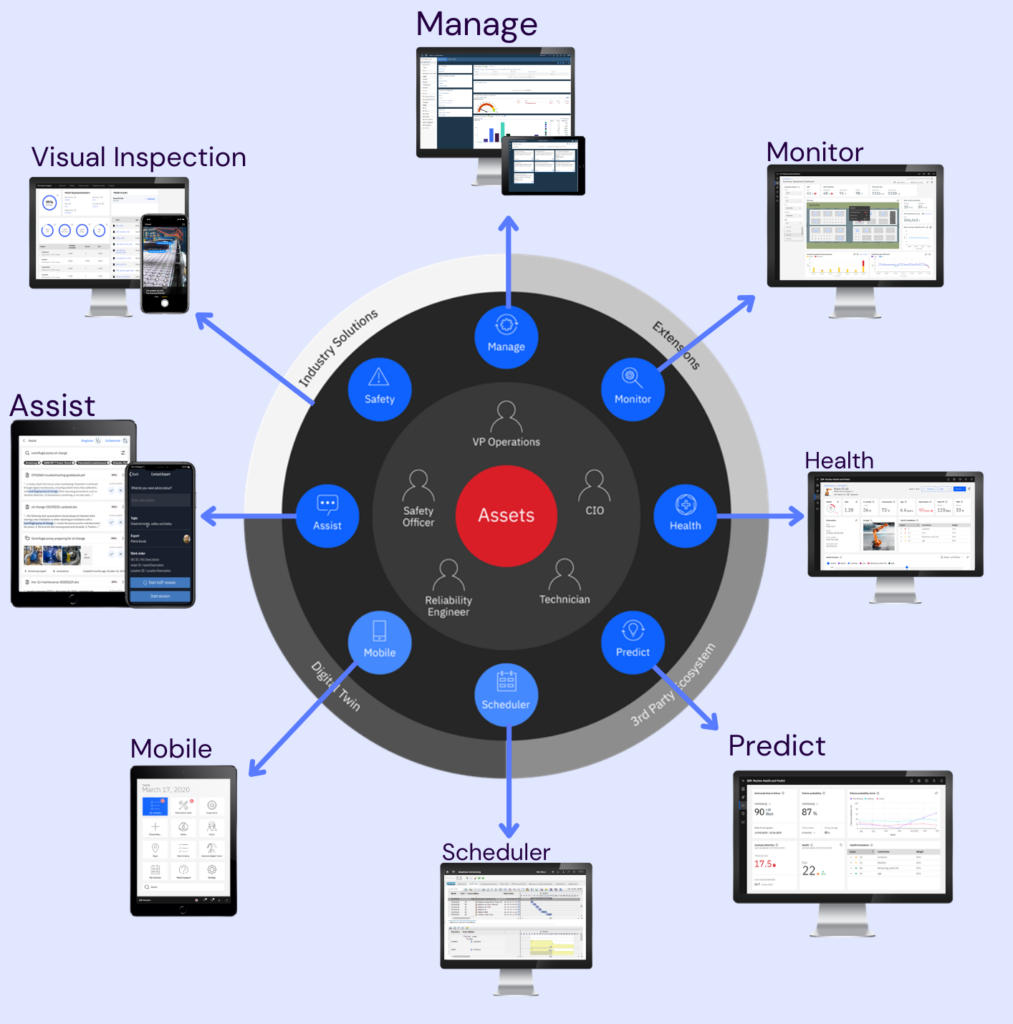
Maximo Application Suite - An Enhanced Support System
“Enterprise Asset Management-system”, EAM systemet i MAS kompletteras med ett “Asset Perfomance Management-system”, (APM) och “Asset Life cycle Management system”, (ALM) vilket ger dig ett utökat stödsystem för att exempelvis:
- Perform condition-based preventive maintenance in a data-driven manner
- Monitor the health of all your equipment to see if there are any that need actions to function better or be replaced.
- Predict what is about to happen and how much time you have until it happens.
Även EAM systemets möjliga funktionalitet kan kompletteras med applikationer som Visual inspection which allows you to perform condition monitoring using a digital camera. If you complement it with the Assist you get system support for managing assistance from a remote colleague or receiving assistance from supporting documentation."

CLICK AND READ
Applications in Maximo Application Suite

Manage is the main system and can function entirely independently, even though Maximo is now referred to as a "Suite" of applications. For the user, there are only minor differences, apart from a more modern interface. The biggest difference is that Manage can now send EAM data to other applications in the suite, enabling a more data-driven approach to "Asset Management".
Features
- Create asset structures
- Set up spare parts lists
- Schedule preventive maintenance and inspections
- Work instructions
- Order management
- Product catalogs
- Inventory management, procurement, and receiving
- Work Center
Manage also allows you to expand functionality to meet specific industry segment needs. Manage can already be customized for the following industries and sectors:
- Transportation
- Nuclear .
- Utillies .
- Oil & gas .
- Aviation .
- Civil infrastructure .
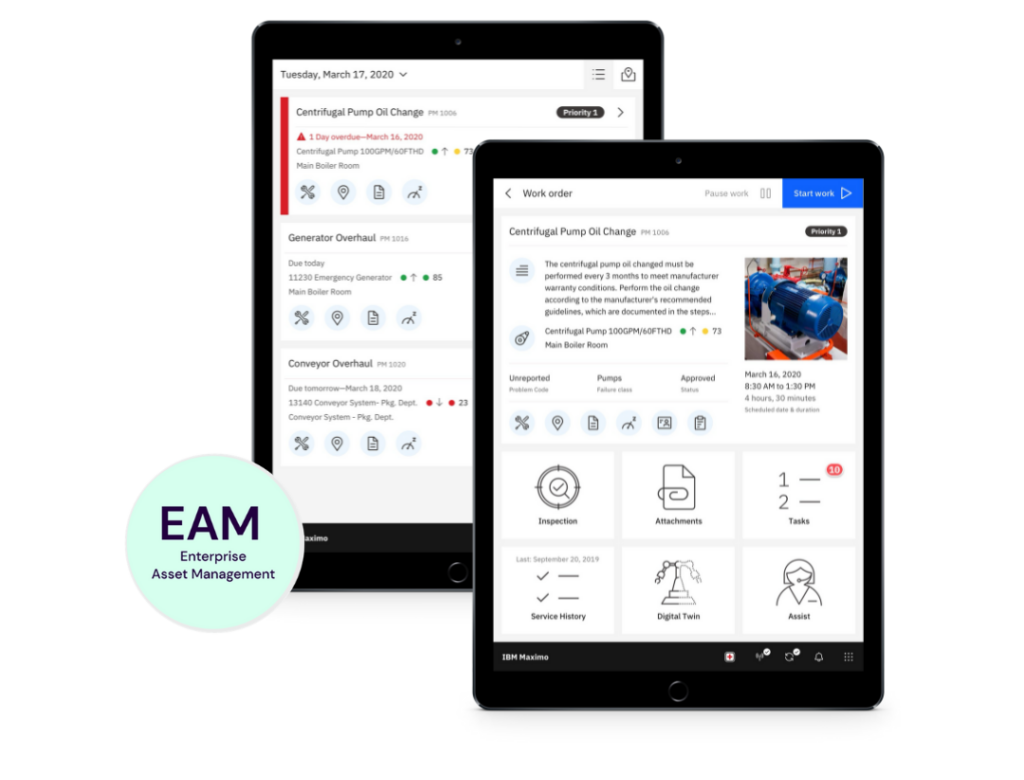
A brand-new mobile solution providing access to the EAM system, both online and offline, while you're in the field. Mobile is also designed to give you, as a user, access to data from other applications in the "Suite."
Features
- Modern mobility with access to necessary information
- AI and remote assistance for field employees
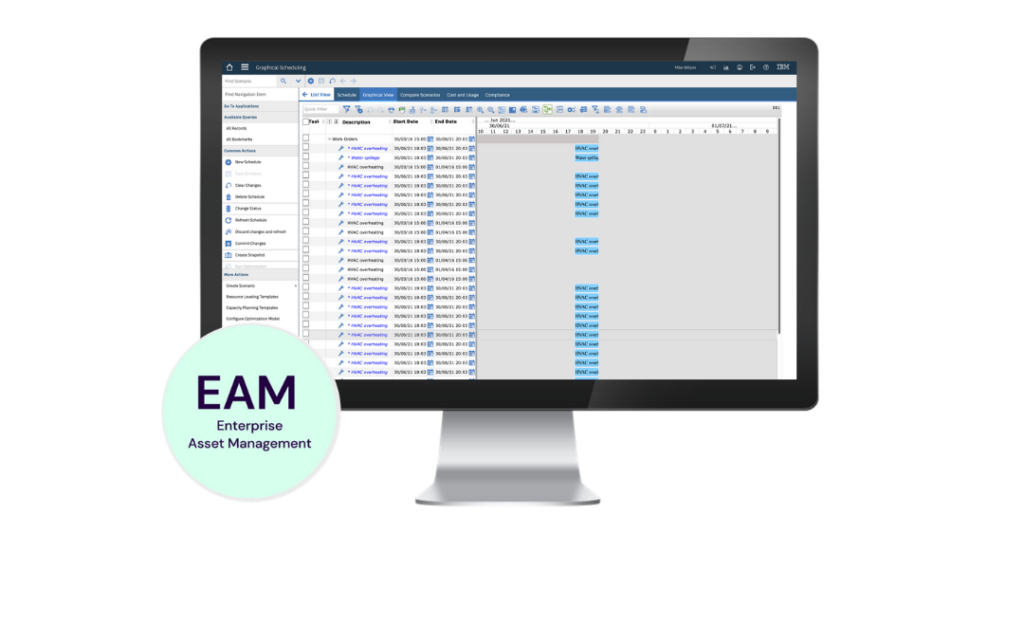
Scheduler is designed for those responsible for planning maintenance work – whether daily tasks or major maintenance periods.
Features
- Visual planning tool
- Drag-and-drop functionality
- Visualization of dependencies and resource requirements
- Critical Path Analysis
- Comparison of different scenarios
- Visual resource management
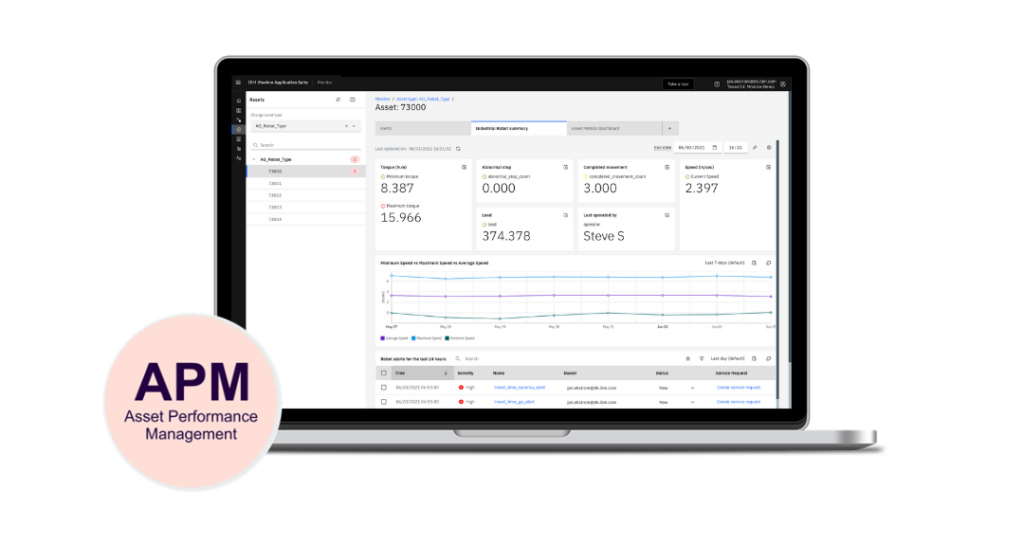
In combination with the Manage application Manage enables you to establish condition-based preventive maintenance using streaming IoT data from your increasingly intelligent components. Monitor also allows you to work visually with IoT data and forward it to other applications in the "Suite", such as Health and Predict.
Features
- Monitoring of measurement data
- AI-based identification of deviations
- Creation of work orders in Manage directly from Monitor

Health monitors the condition of your assets using so-called "Health Scores". In the Health application, you can quickly identify which assets deviate from the desired level. This gives you full control in daily operations with minimal effort, enabling you to focus on handling deviations and taking action only when assets require attention, maintenance, or replacement. Health also works optimally with Predict , allowing you to forecast what is likely to happen and when it is expected to occur.
Features
- Dashboard for both overview and detailed insights into asset conditions
- Condition-based notifications and activitie
- Integration with data from Manage, Monitor and Visual Inspection.
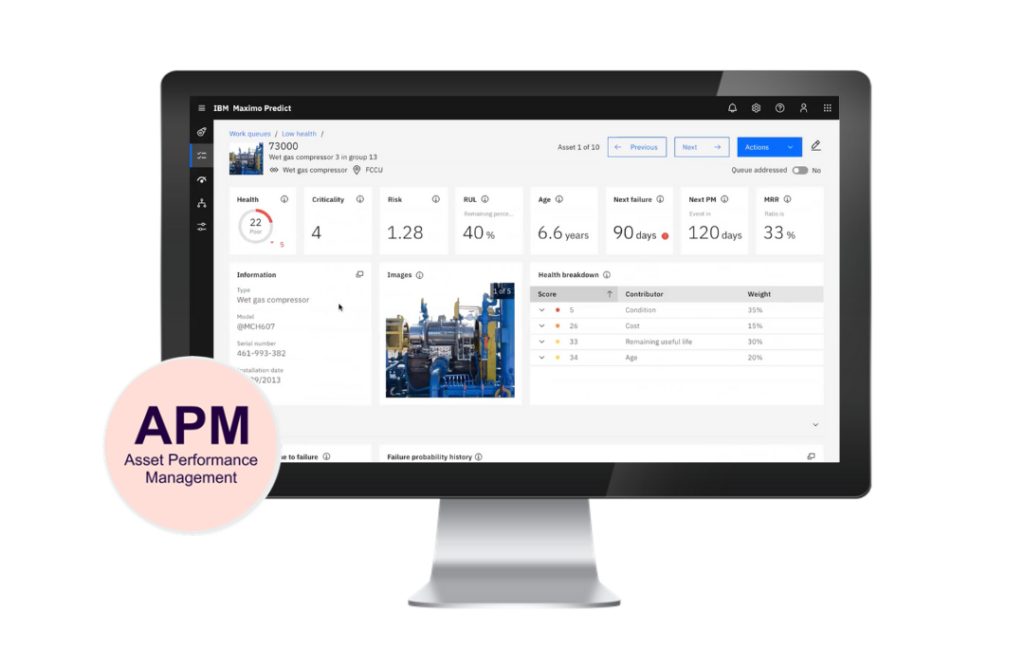
Predict provides system support to forecast future events. Predict can function as a standalone application predicting when unwanted events are likely to occur. This requires a specially developed model within the application to forecast the current sequence of events. Predict also works optimally with Health where an asset's Health Score shows a downward trend. In such cases, Predict can forecast what is likely to happen and when it is expected to occur.
Features
- Create facility-based troubleshooting models
- Predict upcoming events
- Integration with data from Manage, Monitor, Visual Inspection, and Health
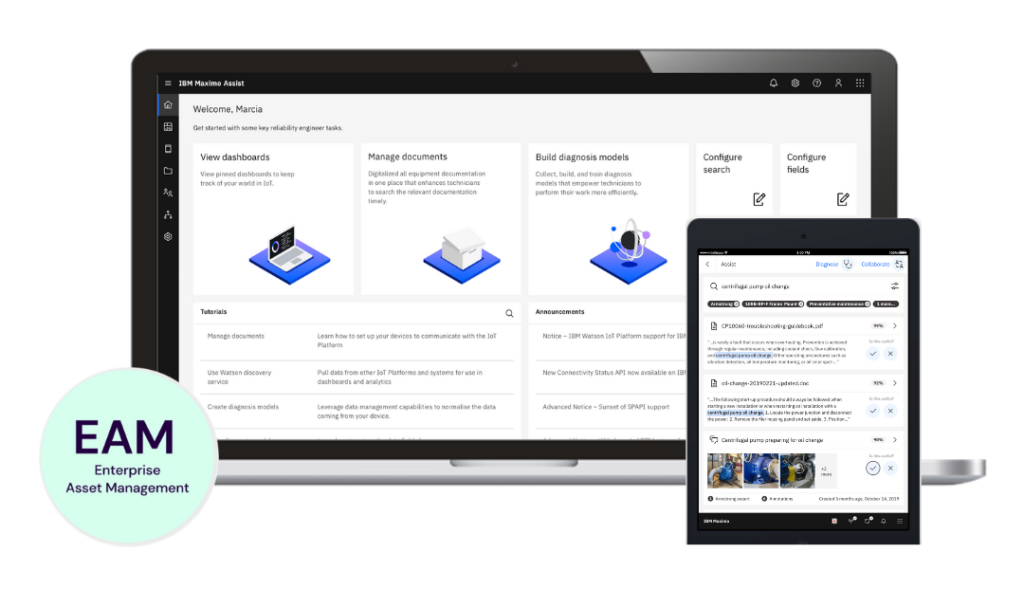
Assist allows you to draw on others' experiences and knowledge to solve problems in the field or at the facility. This can be achieved through guidance from a remote colleague or by searching in a manner similar to "Google," where results are presented in the order deemed most relevant by the system. To maximize effectiveness, high-quality reporting and digitized supplier manuals are required.
Features
- AI-based assistant for maintenance personnel
- AR-enabled functionality for remote support via mobile devices
- Locate troubleshooting and solution instructions from various sources
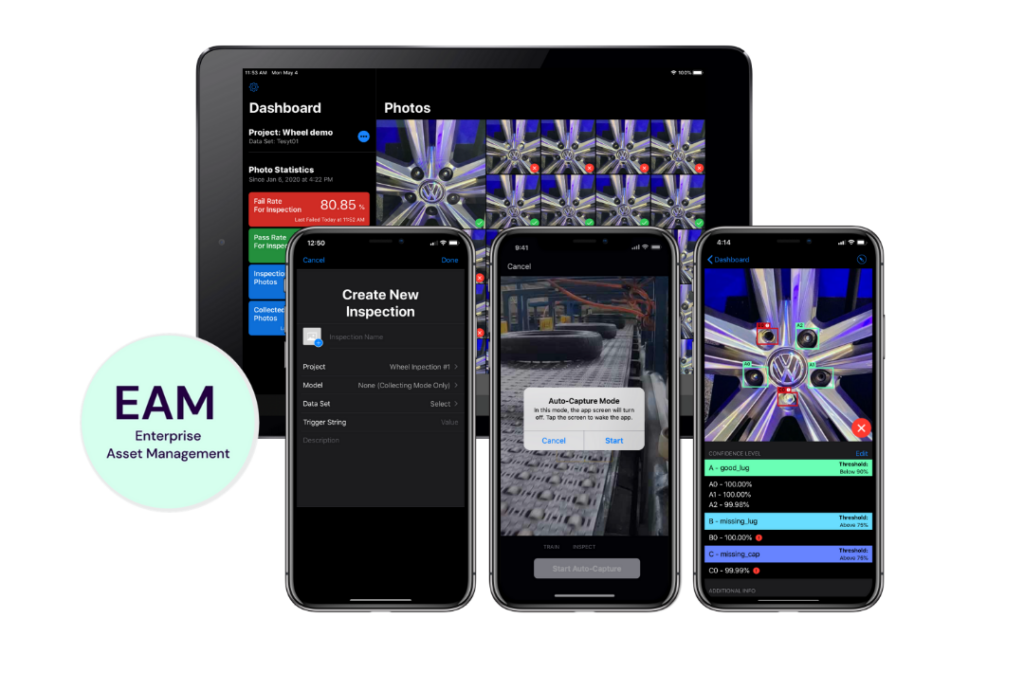
Visual Inspection enhances your ability to perform condition-based maintenance using cameras that detect deviations from expected condition levels. The camera can, for example, be mounted on a drone or temporarily placed on a stand near the area to be monitored.
Features
- Evaluation of image and video information
- Creation of models that can be distributed via IoT, servers, or smart devices
Manage
Manage is the main system and can function entirely independently, even though Maximo is now referred to as a "Suite" of applications. For the user, there are only minor differences, apart from a more modern interface. The biggest difference is that Manage can now send EAM data to other applications in the suite, enabling a more data-driven approach to "Asset Management".
Features
- Create asset structures
- Set up spare parts lists
- Schedule preventive maintenance and inspections
- Work instructions
- Order management
- Product catalogs
- Inventory management, procurement, and receiving
- Work Center
Manage also allows you to expand functionality to meet specific industry segment needs. Manage can already be customized for the following industries and sectors:
- Transportation
- Nuclear .
- Utillies .
- Oil & gas .
- Aviation .
- Civil infrastructure .

Mobile
A brand-new mobile solution providing access to the EAM system, both online and offline, while you're in the field. Mobile is also designed to give you, as a user, access to data from other applications in the "Suite."
Features
- Modern mobility with access to necessary information
- AI and remote assistance for field employees
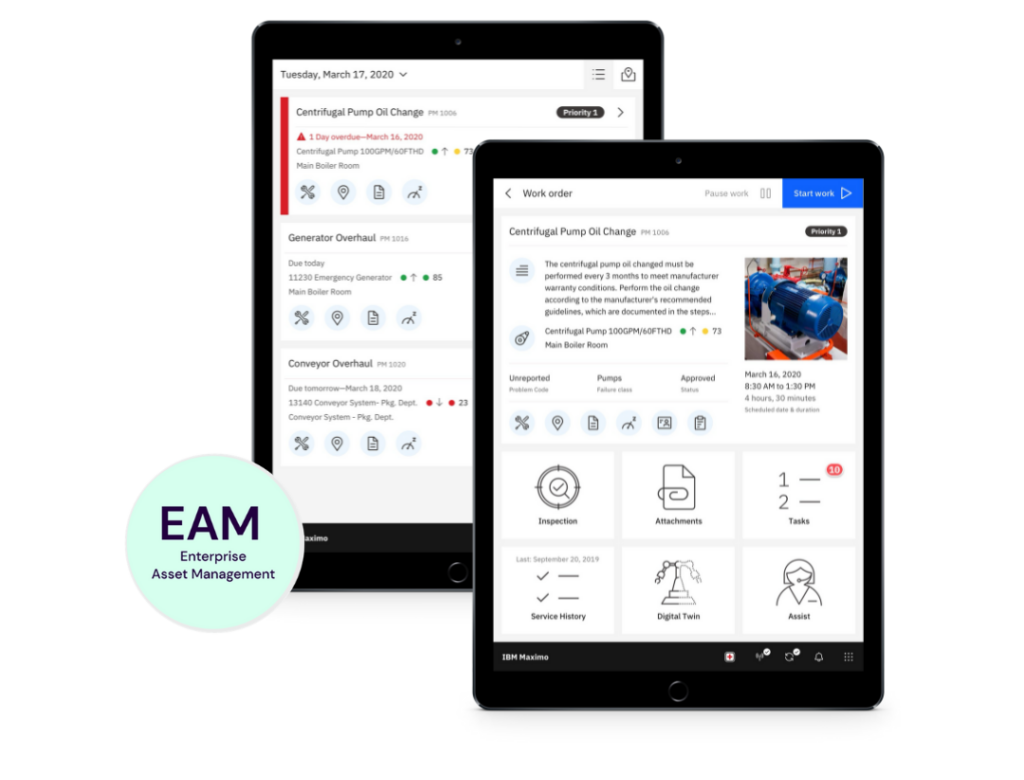
Scheduler
Scheduler is designed for those responsible for planning maintenance work – whether daily tasks or major maintenance periods.
Features
- Visual planning tool
- Drag-and-drop functionality
- Visualization of dependencies and resource requirements
- Critical Path Analysis
- Comparison of different scenarios
- Visual resource management
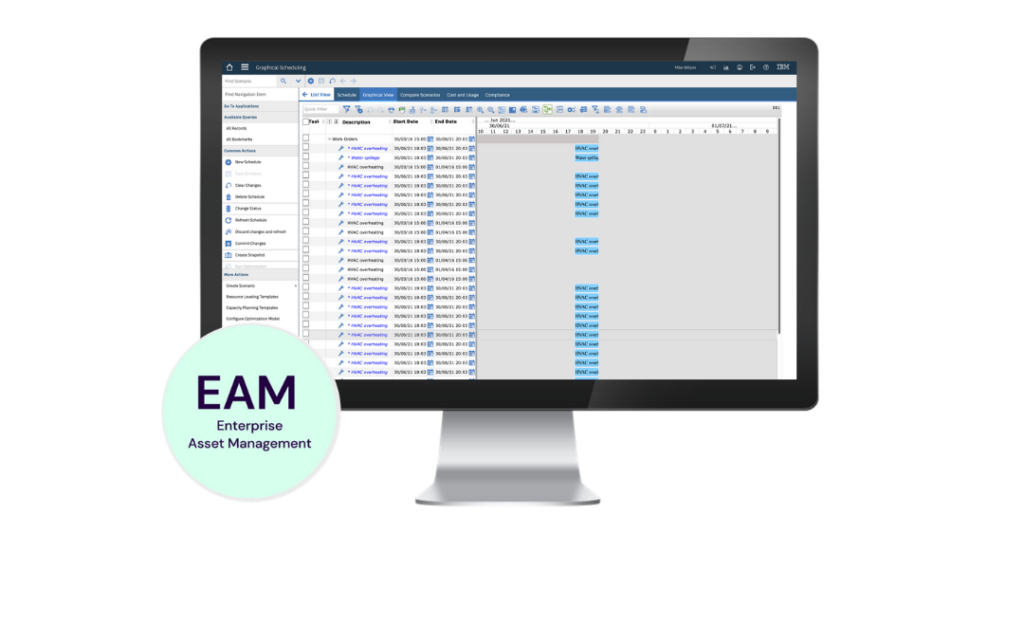
Monitor
In combination with the Manage application Manage enables you to establish condition-based preventive maintenance using streaming IoT data from your increasingly intelligent components. Monitor also allows you to work visually with IoT data and forward it to other applications in the "Suite", such as Health and Predict.
Features
- Monitoring of measurement data
- AI-based identification of deviations
- Creation of work orders in Manage directly from Monitor
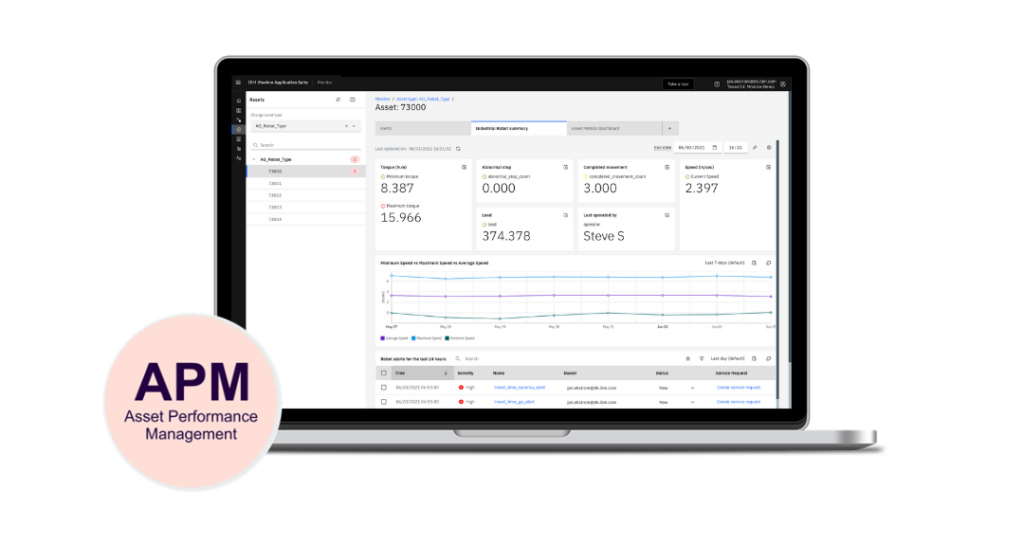
Health
Health monitors the condition of your assets using so-called "Health Scores". In the Health application, you can quickly identify which assets deviate from the desired level. This gives you full control in daily operations with minimal effort, enabling you to focus on handling deviations and taking action only when assets require attention, maintenance, or replacement. Health also works optimally with Predict , allowing you to forecast what is likely to happen and when it is expected to occur.
Features
- Dashboard for both overview and detailed insights into asset conditions
- Condition-based notifications and activitie
- Integration with data from Manage, Monitor and Visual Inspection.

Predict
Predict provides system support to forecast future events. Predict can function as a standalone application predicting when unwanted events are likely to occur. This requires a specially developed model within the application to forecast the current sequence of events. Predict also works optimally with Health where an asset's Health Score shows a downward trend. In such cases, Predict can forecast what is likely to happen and when it is expected to occur.
Features
- Create facility-based troubleshooting models
- Predict upcoming events
- Integration with data from Manage, Monitor, Visual Inspection, and Health
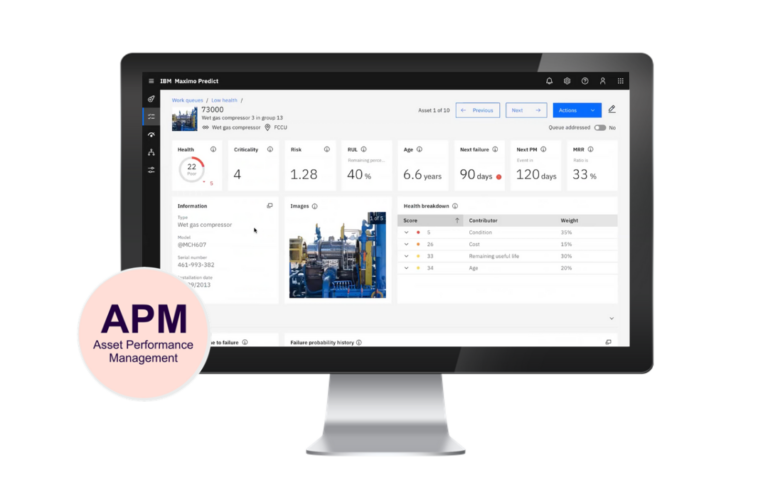
Assist
Assist allows you to draw on others' experiences and knowledge to solve problems in the field or at the facility. This can be achieved through guidance from a remote colleague or by searching in a manner similar to "Google," where results are presented in the order deemed most relevant by the system. To maximize effectiveness, high-quality reporting and digitized supplier manuals are required.
Features
- AI-based assistant for maintenance personnel
- AR-enabled functionality for remote support via mobile devices
- Locate troubleshooting and solution instructions from various sources
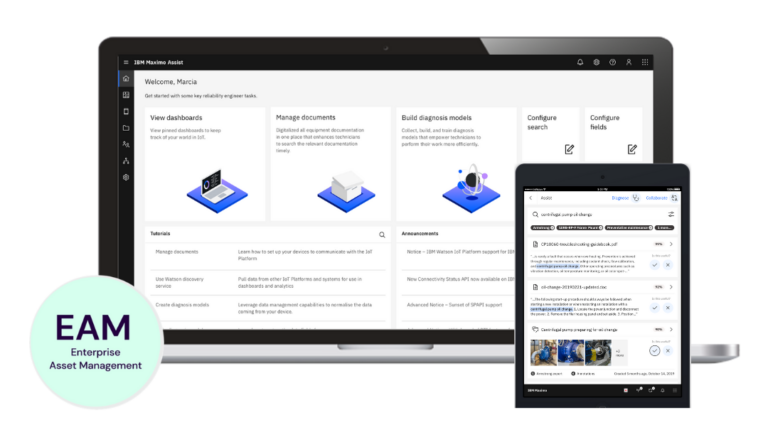
Visual Inspection
Visual Inspection enhances your ability to perform condition-based maintenance using cameras that detect deviations from expected condition levels. The camera can, for example, be mounted on a drone or temporarily placed on a stand near the area to be monitored.
Features
- Evaluation of image and video information
- Creation of models that can be distributed via IoT, servers, or smart devices

OUR OFFERINGS IN MAXIMO
Purchase or Subscribe to a Package Solution from Us
Purchase
You can purchase your Maximo licenses based on either the number of concurrent users or named users. Choose the solution that best fits your business.
When you own your licenses, it is your responsibility as the owner to ensure you have the necessary number of licenses reflecting your organization’s needs. We can help measure license requirements and, if necessary, adjust permissions and login times to reduce license consumption.
IBM Maximo Application Suite
Your organization owns the solution and the licenses. If desired, Epical can assist with implementing, supporting, managing, and developing your solution.
- Design and own your solution
- Your choice of infrastructure
- Your selection of consultancy, services, and service levels from Epical
Subscribe to a Package Solution: "Tailor Made"
You can subscribe to a tailored service that includes the right to use the Maximo Application Suite. "Tailor Made" is aimed at organizations with over 150 users, often spread across multiple locations or countries. The principle here is to adapt the solution to your company under controlled conditions, providing increased flexibility.
Epical EAM/IEAM "All the Way to Value":
This is a tailored solution specifically adapted to your company under the guidance of Epical specialists. The goal is to ensure the system is used optimally while enabling a solution aligned with IBM’s roadmap for system development in a cost-effective manner.
- Opportunity for a tailored or pre-configured standard solution
- Delivered by Epical as a service
- Your choice of infrastructure
- Customization with additional value-adding services from Epical
- Optional service levels tailored to your needs
Subscribe to a Package Solution: "Ready Made"
You can subscribe to a package solution that grants you the right to use the Maximo Application Suite. Our "Ready Made"concept is ideal for organizations with fewer than 150 users, typically spread across one or two locations. The concept focuses on teaching your organization how to use a pre-configured solution based on our "Best Practice" approach under controlled conditions. This ensures a short implementation time, minimal project effort, and a cost-effective solution.
Epical EAM/IEAM SaaS ”All the may to value – Ready Made”
A standardized, pre-configured solution based on Epical's "Best Practice" and our experience in applying ISO 55000 in practice.
- Access to a ready-to-use, cost-effective solution
- Delivered as a SaaS solution by Epical
- Customization with additional value-adding services from Epical
- Optional service levels tailored to your needs
Contact Us